Content scheduling automation is a game-changer for LinkedIn users, enabling you to plan and publish posts ahead of time. By automating your content, you can maintain a steady online presence without the hassle of daily updates, allowing you to focus on other essential tasks. Choosing the right scheduling tool can enhance your efficiency and provide valuable insights, making your LinkedIn strategy more effective.
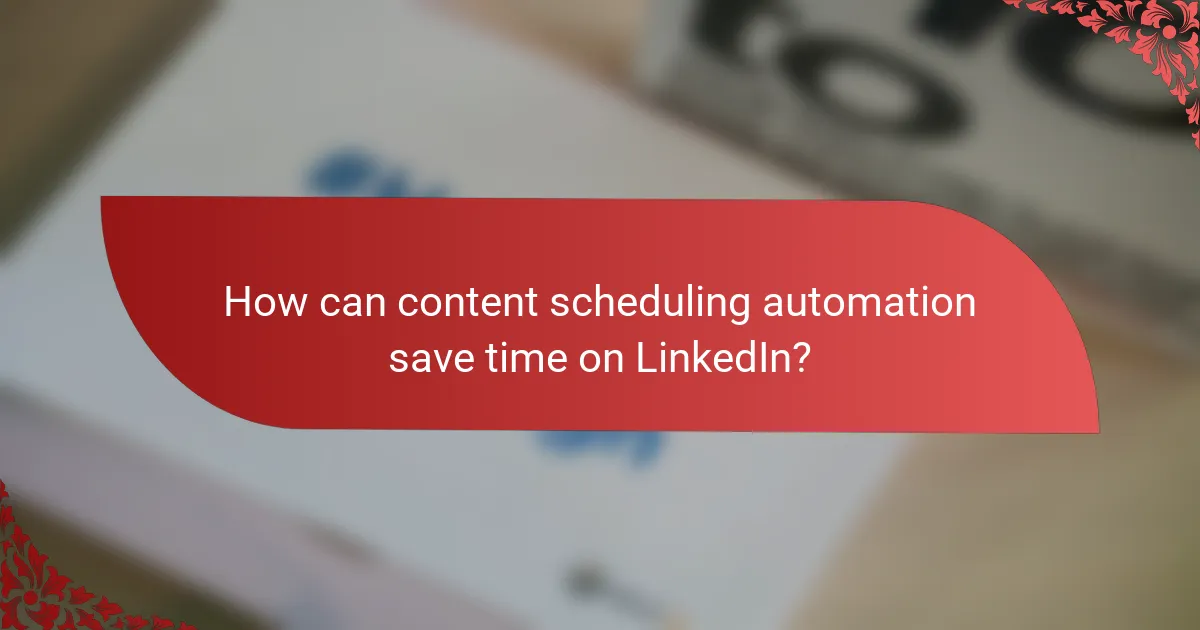
How can content scheduling automation save time on LinkedIn?
Content scheduling automation can significantly reduce the time spent on LinkedIn by allowing users to plan and publish posts in advance. This means you can maintain a consistent presence without the need for daily manual updates, freeing up time for other important tasks.
Automated post scheduling
Automated post scheduling enables users to set specific dates and times for their LinkedIn content to go live. By using tools like Hootsuite or Buffer, you can create a batch of posts and schedule them to publish automatically, ensuring that your audience receives content at optimal times.
To maximize effectiveness, consider analyzing your audience’s online activity to determine peak engagement times. This way, you can schedule posts when your followers are most likely to see and interact with them, enhancing visibility and reach.
Streamlined content management
With content scheduling automation, managing multiple posts becomes more efficient. You can organize your content calendar, track upcoming posts, and adjust your strategy based on performance metrics without the hassle of daily oversight.
Utilizing a centralized platform allows you to categorize content by themes or campaigns, making it easier to maintain a cohesive brand message. Regularly review analytics to identify which types of content resonate best with your audience and adjust your future posts accordingly.
Consistent audience engagement
Automated scheduling helps maintain consistent engagement with your audience, which is crucial for building relationships on LinkedIn. By ensuring regular posting, you keep your brand top-of-mind for followers, increasing the likelihood of interactions and shares.
To further enhance engagement, consider incorporating a mix of content types, such as articles, videos, and polls. This variety can keep your audience interested and encourage them to participate in discussions, ultimately fostering a more active community around your brand.
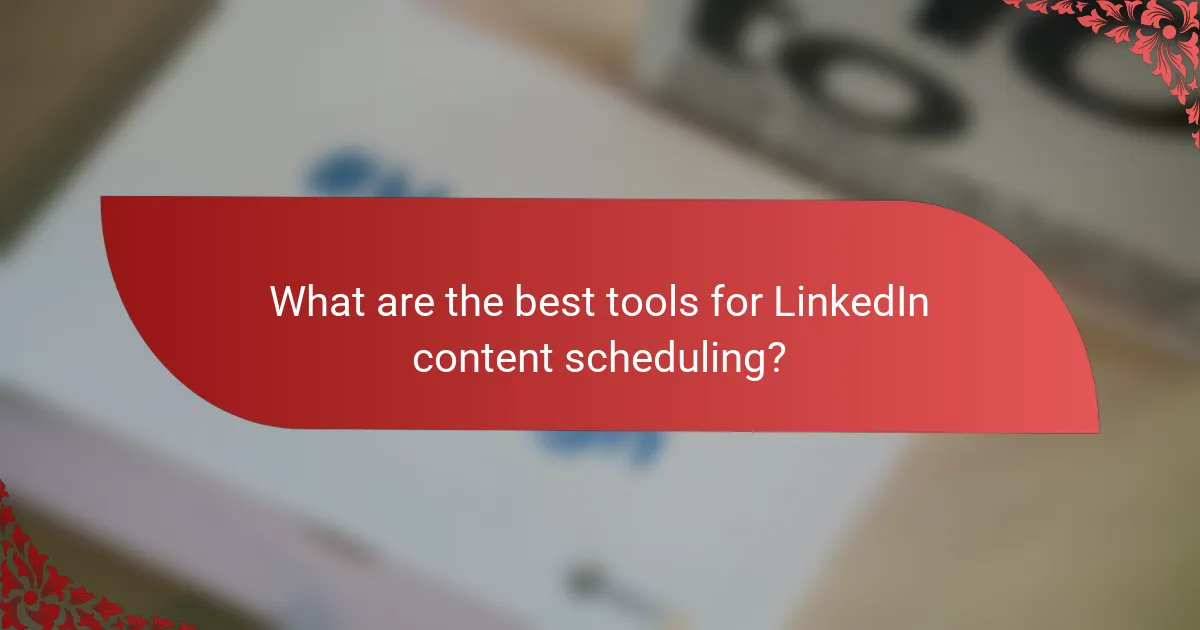
What are the best tools for LinkedIn content scheduling?
The best tools for LinkedIn content scheduling include Hootsuite, Buffer, and Sprout Social. These platforms streamline the process of planning, posting, and analyzing content, helping users save time and enhance their LinkedIn presence.
Hootsuite for LinkedIn
Hootsuite is a comprehensive social media management tool that allows users to schedule posts on LinkedIn efficiently. With its user-friendly interface, you can create, edit, and schedule content across multiple accounts from a single dashboard.
One key feature is the ability to monitor engagement and track analytics, which helps refine your strategy. Hootsuite offers various pricing plans, starting from a low monthly fee, making it accessible for both individuals and businesses.
Buffer for LinkedIn
Buffer is known for its simplicity and effectiveness in scheduling LinkedIn posts. Users can easily queue content and customize posting times to reach their audience when they are most active.
Buffer’s analytics feature provides insights into post performance, allowing you to optimize future content. The tool offers a free plan with limited features, while paid plans provide more advanced capabilities suitable for larger teams.
Sprout Social for LinkedIn
Sprout Social is a robust platform that combines scheduling, analytics, and engagement tools for LinkedIn. It allows users to plan content in advance and offers a calendar view for easy management.
One of its standout features is the Smart Inbox, which consolidates messages from different social channels, making it easier to respond promptly. Sprout Social is geared towards businesses, with pricing reflecting its advanced functionalities, typically starting at a higher monthly rate.

What features should I look for in a scheduling tool?
When selecting a scheduling tool for LinkedIn, prioritize features that enhance efficiency and provide valuable insights. Key functionalities include seamless integration with LinkedIn, robust analytics, and a user-friendly interface to streamline your posting process.
Integration with LinkedIn
A scheduling tool must integrate smoothly with LinkedIn to allow for easy content posting and management. Look for tools that enable direct posting to your LinkedIn profile or company page without requiring manual uploads.
Consider tools that offer features like automatic posting at optimal times based on your audience’s activity. This can help maximize engagement and visibility for your content.
Analytics and reporting capabilities
Effective scheduling tools should provide comprehensive analytics and reporting features to track the performance of your posts. Look for metrics such as engagement rates, click-through rates, and follower growth to evaluate your content strategy.
Some tools may offer customizable reports, allowing you to focus on specific KPIs that matter most to your business goals. Regularly reviewing these analytics can help refine your content approach over time.
User-friendly interface
A user-friendly interface is crucial for efficient content scheduling. Choose a tool that is intuitive and easy to navigate, reducing the time spent on learning how to use it effectively.
Features like drag-and-drop scheduling, clear dashboards, and straightforward setup processes can significantly enhance your experience. Avoid tools that require extensive training or have overly complex functionalities.
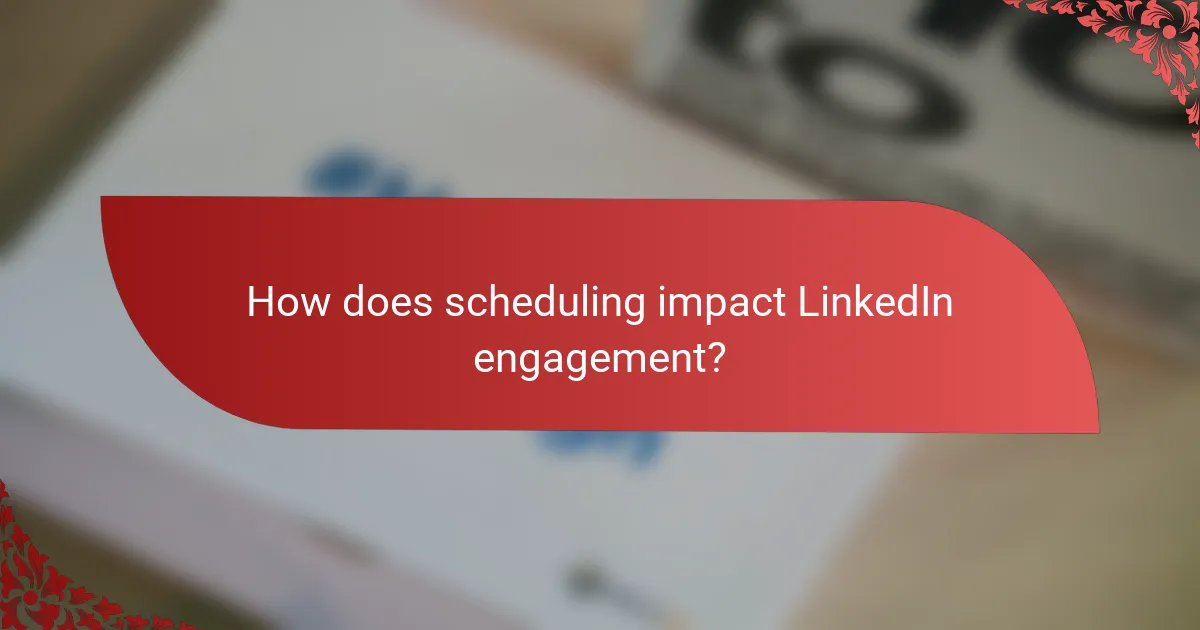
How does scheduling impact LinkedIn engagement?
Scheduling posts on LinkedIn significantly enhances engagement by ensuring content is shared at optimal times when your audience is most active. This strategic timing can lead to increased visibility, better interaction rates, and ultimately, a stronger presence on the platform.
Improved post visibility
When you schedule posts, you can target specific times that align with your audience’s online habits. This increases the likelihood that your content will appear in their feeds, as LinkedIn’s algorithm favors posts that generate early engagement. For instance, scheduling posts during weekday mornings or lunch hours often yields better visibility.
Utilizing scheduling tools allows you to maintain a consistent posting rhythm, which can further enhance your profile’s visibility. Regularly appearing in your connections’ feeds keeps you top-of-mind and encourages more interactions.
Optimal posting times
Identifying optimal posting times is crucial for maximizing engagement on LinkedIn. Research suggests that posts made on Tuesdays, Wednesdays, and Thursdays during business hours tend to perform best. Scheduling tools can help analyze your audience’s activity patterns to pinpoint the most effective times for your specific network.
Consider experimenting with different posting times and tracking engagement metrics to refine your strategy. This data-driven approach allows you to adjust your scheduling for maximum impact, ensuring your content reaches the right people at the right moment.
Enhanced audience interaction
By scheduling posts at times when your audience is most active, you increase the chances of immediate interaction, such as likes, comments, and shares. This early engagement signals to LinkedIn’s algorithm that your content is valuable, potentially boosting its reach even further.
Encouraging audience interaction can also be facilitated by scheduling posts that invite discussion, such as polls or thought-provoking questions. This not only fosters engagement but also builds a community around your content, making your LinkedIn presence more dynamic and engaging.
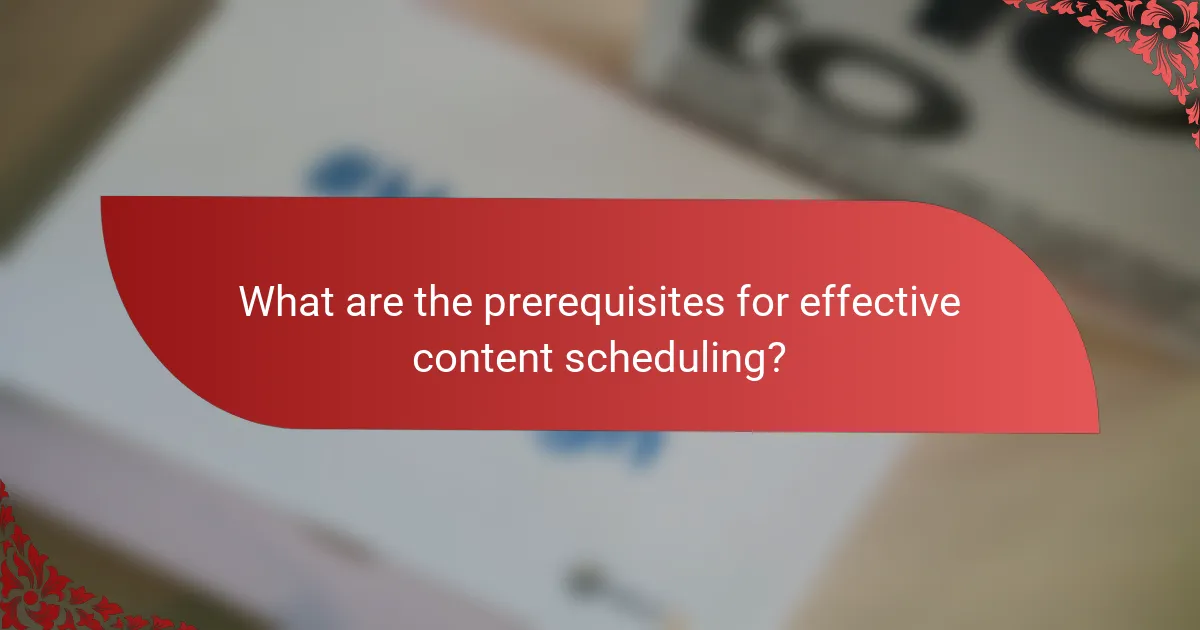
What are the prerequisites for effective content scheduling?
Effective content scheduling requires a clear understanding of your content strategy and a well-defined target audience. These elements ensure that your posts resonate with the right people at the right times, maximizing engagement and impact.
Clear content strategy
A clear content strategy outlines your goals, themes, and the types of content you plan to share. It should align with your brand’s voice and mission, providing a roadmap for your LinkedIn activity. Consider creating a content calendar that specifies topics, formats, and posting frequency.
When developing your strategy, think about the balance between promotional content and value-driven posts. Aim for a mix that keeps your audience engaged without overwhelming them with sales pitches. A common guideline is to follow the 80/20 rule—80% valuable content and 20% promotional material.
Defined target audience
Defining your target audience is crucial for effective content scheduling. Understand who your ideal followers are, including their demographics, interests, and pain points. This knowledge allows you to tailor your content to meet their needs and preferences.
Utilize LinkedIn’s analytics tools to gather insights about your current audience. Look for trends in engagement and adjust your content strategy accordingly. Creating audience personas can also help clarify who you are speaking to and guide your content creation efforts.
