In the realm of video content creation, the right tools can make all the difference in achieving high-quality, engaging, and versatile outputs. By focusing on user-friendly interfaces and powerful editing capabilities, creators can produce professional-grade videos that captivate audiences and foster interaction. Selecting tools that enhance usability and social media integration is essential for maximizing the impact of your video projects.

What are the best video content creation tools for engagement?
The best video content creation tools for engagement are those that offer a combination of user-friendly interfaces, powerful editing features, and versatile formats. These tools help creators produce high-quality videos that capture audience attention and drive interaction.
Adobe Premiere Pro
Adobe Premiere Pro is a professional-grade video editing software widely used in the industry. It offers advanced features like multi-camera editing, color grading, and audio mixing, making it suitable for both beginners and seasoned editors.
When using Premiere Pro, consider its subscription model, which can range from around $20 to $50 per month depending on the plan. The software supports various file formats, allowing for flexibility in project types.
Final Cut Pro
Final Cut Pro is Apple’s flagship video editing software, known for its intuitive interface and powerful performance on macOS. It provides features like magnetic timeline and advanced color grading tools, which enhance the editing process.
This tool is available for a one-time purchase, typically around $300, making it a cost-effective option for long-term users. It is optimized for Mac users, ensuring smooth integration with other Apple software and hardware.
Canva Video
Canva Video is an accessible online tool that allows users to create videos quickly using templates and drag-and-drop features. It is ideal for social media content, promotional videos, and simple animations.
Canva offers a free version with basic features, while the Pro version costs about $12.99 per month. This tool is particularly useful for those who may not have extensive video editing experience but still want to produce engaging content.
Animoto
Animoto is a user-friendly platform designed for creating videos from photos and video clips with minimal effort. It provides a variety of templates and music options, making it easy to produce professional-looking videos.
Pricing for Animoto starts at around $15 per month for the Basic plan, which includes essential features. This tool is especially popular among small businesses and marketers looking to create quick promotional videos.
InVideo
InVideo is an online video creation tool that offers a vast library of templates and stock footage. It is designed for marketers and content creators who need to produce videos efficiently without sacrificing quality.
InVideo offers a free plan with watermarked videos, while paid plans start at approximately $15 per month. Its collaborative features make it suitable for teams working on video projects together.

How do video creation tools enhance content quality?
Video creation tools significantly enhance content quality by providing features that improve visual clarity, editing precision, and overall presentation. These tools allow creators to produce professional-grade videos that engage viewers and convey messages effectively.
High-resolution output
High-resolution output is crucial for ensuring that videos appear sharp and professional. Most modern video creation tools support resolutions ranging from HD (720p) to 4K (2160p), allowing creators to choose the best quality for their audience and platform. Higher resolutions are particularly important for platforms like YouTube and Vimeo, where viewers expect clear visuals.
When selecting a resolution, consider the target audience’s viewing devices. For example, mobile viewers may not require 4K, while large-screen presentations benefit from higher resolutions. Always balance quality with file size to ensure efficient uploads and streaming.
Advanced editing features
Advanced editing features, such as multi-layer editing, color correction, and audio mixing, allow creators to refine their videos extensively. These tools enable users to manipulate various elements, ensuring that the final product aligns with their vision. For instance, color grading can enhance mood and tone, while audio adjustments can improve clarity and engagement.
Utilizing these features effectively can elevate a video from amateur to professional. Familiarize yourself with the software’s capabilities and experiment with different editing techniques to find what works best for your content style.
Professional templates
Professional templates streamline the video creation process by providing pre-designed layouts that can be customized. These templates often include animations, transitions, and graphics that enhance visual appeal without requiring extensive design skills. Many tools offer industry-specific templates tailored for marketing, education, or entertainment.
Using templates can save time and ensure consistency across videos. However, avoid over-reliance on them; personalization is key to standing out. Adapt templates to fit your brand’s identity and message while maintaining a professional look.

What features should I look for in video content creation tools?
When selecting video content creation tools, prioritize features that enhance usability, collaboration, and social media integration. These elements significantly impact the quality and engagement of your video projects.
User-friendly interface
A user-friendly interface is essential for efficient video content creation. Look for tools that offer intuitive navigation, drag-and-drop functionality, and easily accessible features. This reduces the learning curve and allows creators to focus more on content rather than technical hurdles.
Consider tools that provide customizable templates and presets, which can streamline the editing process. A clean layout with clear icons and labels can help users quickly locate necessary tools and features, enhancing overall productivity.
Collaboration capabilities
Collaboration capabilities are crucial for teams working on video projects. Choose tools that allow multiple users to edit, comment, and share feedback in real-time. This fosters a more dynamic workflow and ensures that all team members can contribute effectively.
Some platforms offer version control, enabling users to track changes and revert to previous edits if necessary. This feature can prevent miscommunication and ensure that everyone is on the same page throughout the production process.
Integration with social media
Integration with social media platforms is vital for maximizing the reach of your video content. Look for tools that allow direct sharing to popular networks like Facebook, Instagram, and YouTube. This simplifies the distribution process and helps you engage with your audience more effectively.
Additionally, consider tools that support various video formats and resolutions tailored for different social media platforms. This ensures your content looks great, whether viewed on a mobile device or desktop, enhancing viewer engagement and retention.
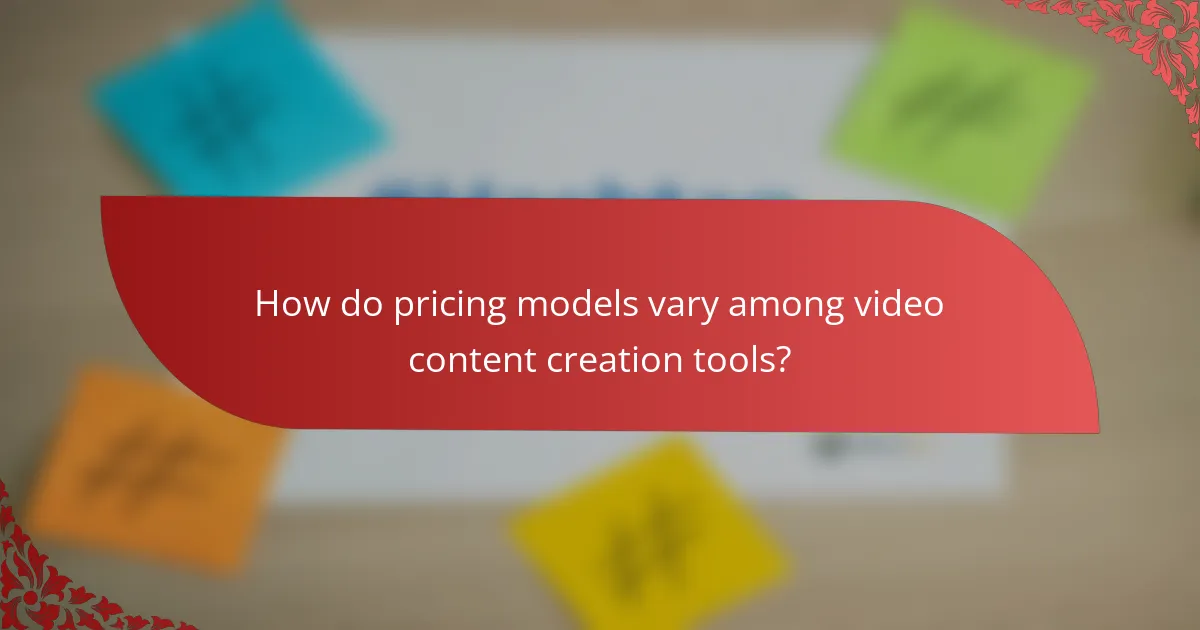
How do pricing models vary among video content creation tools?
Pricing models for video content creation tools can differ significantly, impacting accessibility and user experience. Understanding these models helps users choose the right tool based on their budget and needs.
Subscription-based pricing
Subscription-based pricing involves paying a recurring fee, typically monthly or annually, for access to the software. This model often includes regular updates and customer support, making it appealing for users who need ongoing access to features and improvements.
Prices can range from around $10 to $50 per month, depending on the tool’s capabilities and the level of service offered. Users should consider whether they will use the tool frequently enough to justify the ongoing cost.
One-time purchase options
One-time purchase options allow users to buy the software outright, providing permanent access without recurring fees. This model can be cost-effective for those who prefer not to commit to ongoing payments.
Prices for one-time purchases usually range from $50 to several hundred dollars, depending on the software’s complexity and features. However, users should be aware that they may need to pay for upgrades or additional features in the future.
Freemium models
Freemium models offer a basic version of the software for free, with the option to upgrade to a paid version for advanced features. This approach allows users to test the tool before committing financially.
While the free version can be sufficient for simple projects, users may find limitations in functionality or export options. Upgrading typically costs between $10 and $30 per month, depending on the features desired.
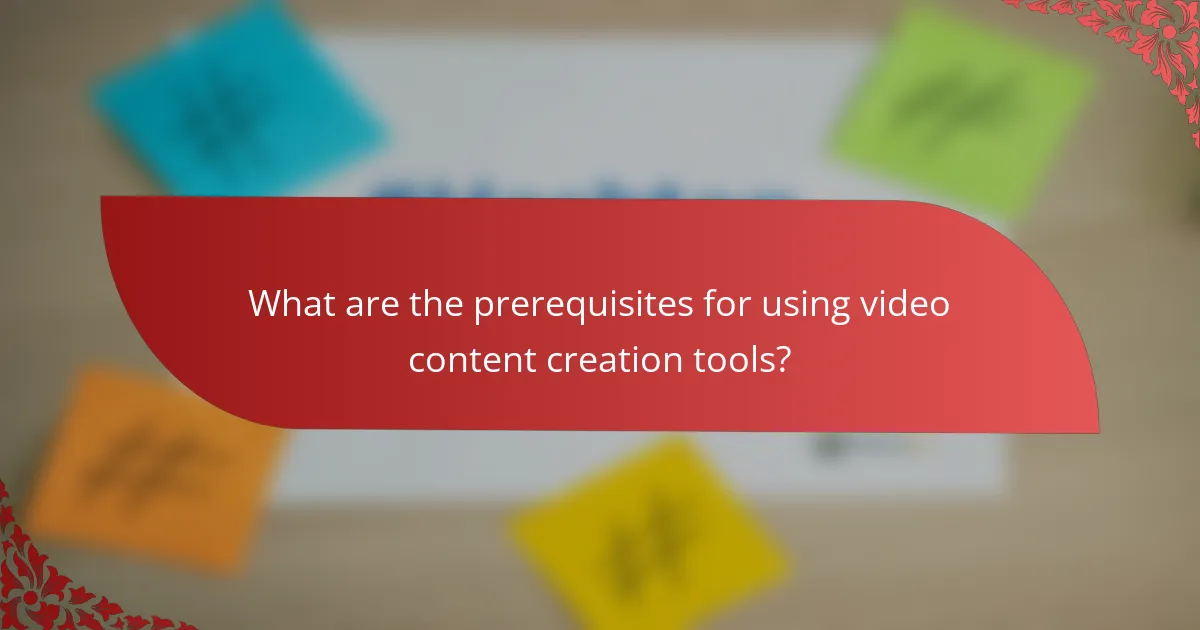
What are the prerequisites for using video content creation tools?
To effectively use video content creation tools, you need a foundational understanding of video editing, along with suitable hardware. These prerequisites ensure that you can navigate the software efficiently and produce high-quality content.
Basic video editing knowledge
Having basic video editing knowledge is crucial for utilizing video content creation tools effectively. Familiarity with concepts such as cutting, trimming, and adding transitions will streamline your workflow and enhance your final product.
Consider taking online courses or tutorials that cover essential editing techniques. Many platforms offer free resources that can help you grasp the fundamentals quickly, allowing you to focus on creativity rather than technical challenges.
Hardware requirements
Video content creation tools often demand significant hardware capabilities. A computer with a multi-core processor, at least 8GB of RAM, and a dedicated graphics card is recommended for smooth performance. This setup helps in rendering videos efficiently and handling high-resolution files.
Additionally, consider investing in external storage solutions, such as SSDs or high-capacity HDDs, to manage large video files. A good quality microphone and camera can also enhance your video quality, making your content more engaging for viewers.

How can I measure engagement from video content?
Measuring engagement from video content involves analyzing viewer interactions, retention rates, and feedback. Key metrics include watch time, likes, shares, comments, and click-through rates, which collectively indicate how well your video resonates with the audience.
Key Metrics for Engagement
To effectively measure engagement, focus on several key metrics. Watch time indicates how long viewers stay engaged with your video, while likes and shares reflect audience approval and willingness to promote your content. Comments provide qualitative insights into viewer sentiment and can guide future content creation.
Tools for Measuring Engagement
Utilize various analytics tools to track engagement metrics. Platforms like YouTube Analytics, Google Analytics, and social media insights offer built-in features to monitor performance. These tools can provide detailed reports on viewer demographics, retention rates, and interaction patterns.
Improving Engagement Rates
To enhance engagement rates, focus on creating high-quality, relevant content that addresses your audience’s interests. Incorporate calls to action, such as encouraging comments or shares, to foster interaction. Regularly analyze your metrics to identify trends and adjust your strategy accordingly.
